Purpose
This enhanced Java Bean is a "fast" open/save file chooser dialog, based on the AWT system, for those who think that the Swing JFileChooser available is too "slow".
It uses the FBean package.
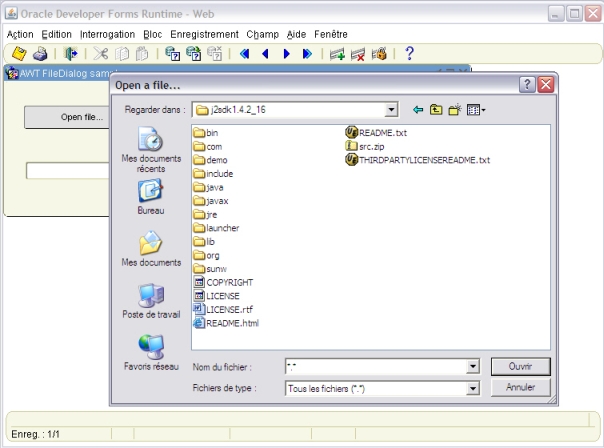
The Java code
AWTFileDialog.java
The methods you can set
Register the bean
The Implementation Class is : oracle.forms.fd.AWTFileDialog
FBean.Register_Bean('CTRL.BEAN', 1, 'oracle.forms.fd.AWTFileDialog');
Open file dialog box
var := FBean.Invoke_Char('CTRL.BEAN', 1, 'openFile' ,'Open a file...,C:\,*.java');
The last argument is composed by a title, a starting directory and a file filter.
If you want to provide a file type list, separate them with a ; like the following:
var := FBean.Invoke_Char('CTRL.BEAN', 1, 'openFile' ,'Open a file...,C:\,*.jpg;*.jpeg;*.gif');
Save file dialog box
var := FBean.Invoke_Char('CTRL.BEAN', 1, 'saveFile' ,'Save file as......,C:\,filename.txt');
set debug ON/OFF
FBean.Invoke('CTRL.BEAN', 1, 'setLog' ,'true | false');
The sample dialog
. Download the AWTFileDialog.jar file
. Download the AWTFileDialog.fmb file
. copy the AWTFileDialog.jar file in the <ORACLE_HOME>/forms/java directory
. Edit your /forms/server/formsweb.cfg file to add the AWTFileDialog.jar to both archive and archive_jini tags.
. Open the AWTFileDialog.fmb module
. Compile all and run the module
See also another File selection bean by Hafed Benteftifa


