Purpose
Here is a Simple Horizontal Scrolling Marquee Java Bean proposed by Omama Khurshid from Taxila Pakistan.
She is working as Software Engineer at Pakistan Revenue Automation Limited Islamabad Pakistan from 3 years and working on PJC from at least 1.5 years for developing different functionality in Oracle forms 10g.
Email address: omamadr@yahoo.com
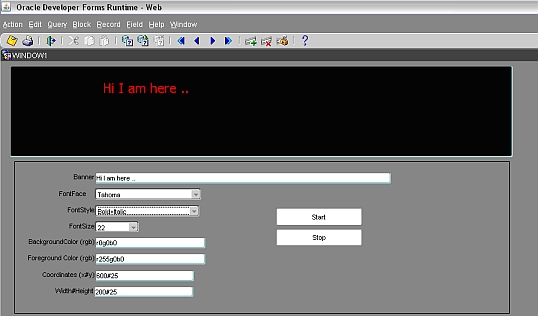
The Java source
The implementation class of the PJC
mypackage.Banner
The methods you can call
- Set the text
Set_Custom_Property ('Blk.Bean',1,'SET_MARQUEE','text#xpos#ypos#textwidth#textheight#fontface#fontsize#fontstyle#fgcolor#bgcolor') ;
Text = 'Some Text '
xpos = 700
ypos=25
width=100
height=25
fontface = 'Serif'
fontsize =16
fontstyle= [I|B|P|BI]
foregroundcolor =r255b0g0
BackgroundColor =r0g0b0
Set_Custom_Property ('Blk.Bean',1,'SET_MARQUEE','Hi I m here #700#25#100#25#Arial#16#I#r255b0g0#r0g0b0') ;
- Stop the marquee
Set_Custom_Property ('Blk.Bean',1,'STOP_MARQUEE','') ;
The sample dialog
. Download the marqueePJC.zip file
. Unzip the marqueePJC.zip file
. Copy the banner.jar file in your /forms/java/ folder
. Add it to the archive and archive_jini tags of the /forms/server/formsweb.cfg file
. Open the banner.fmb module (Oracle Forms 10.1.2)
. Compile all and run the module
The jar file must be signed
The jar file provided with the .zip file is already signed


