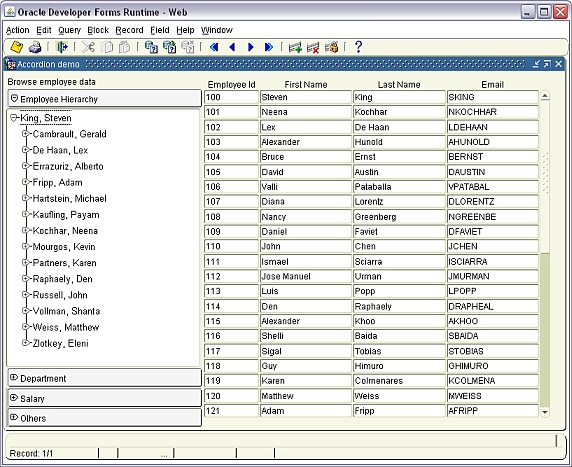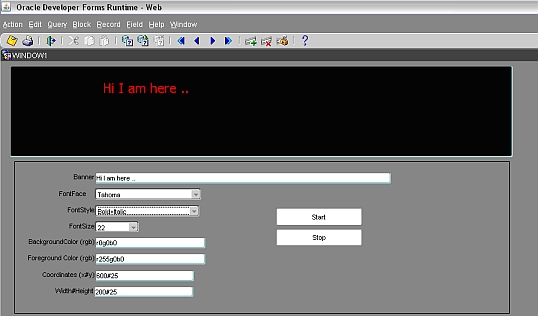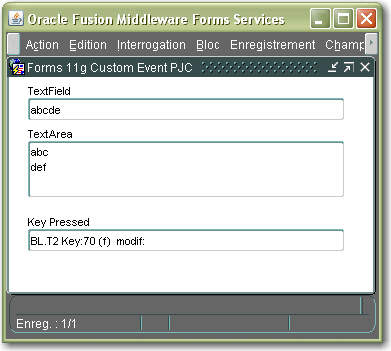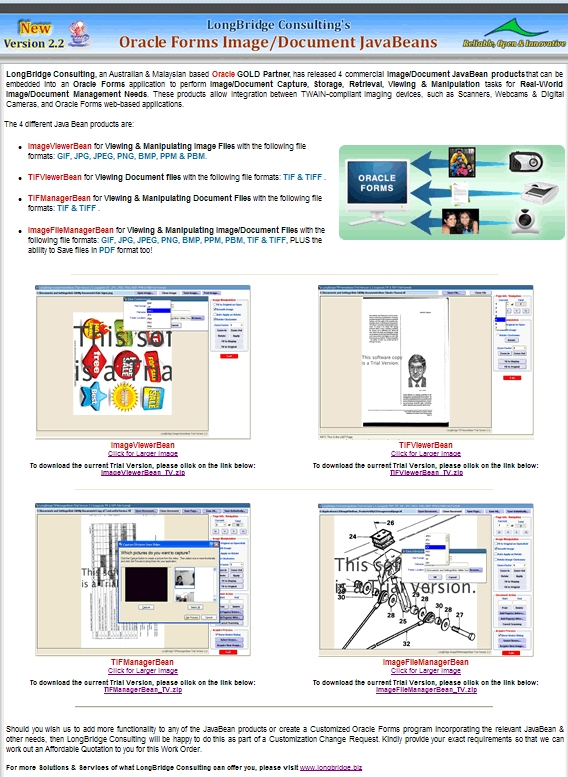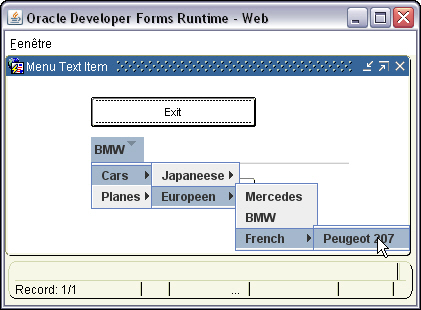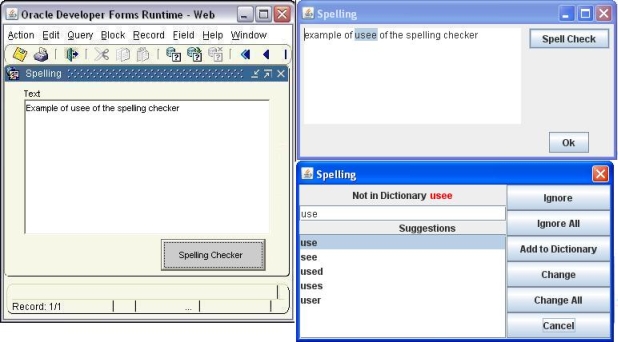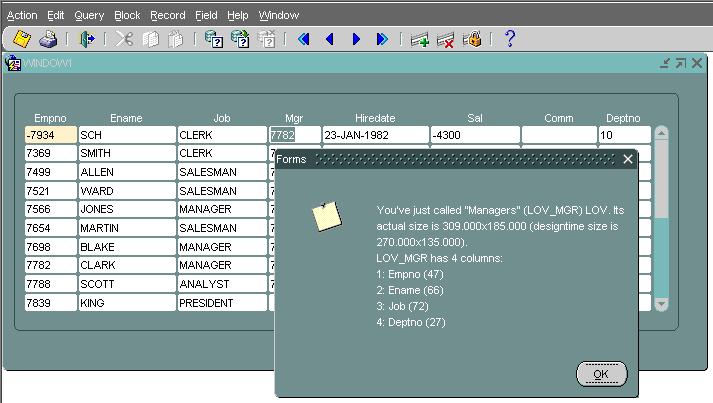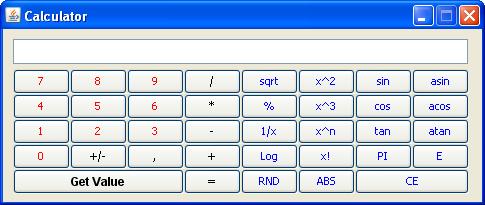When you migrate to the latest Forms version (10.1.2.3 or 11) and try using a JavaBean created with an older Forms version, you can get the following error, at runtime, in the Java Console:
Exception in thread "thread applet-oracle.forms.engine.Main-1" java.lang.NoSuchMethodError: oracle.forms.handler.IHandler.getApplet()Ljava/applet/Applet
The reason is you try to use a Java Bean compiled with an older Forms JAR file, like f90all.jar.
So, to correct the issue, you have to change the Java code then re-create the JAR file:
private Main formsMain = null;
Replace:
formsMain = (Main) handler.getApplet();
by:
// getting the Forms Main class
try{
Method method = handler.getClass()
.getMethod("getApplet", new Class[0]);
Object applet = method.invoke(handler, new Object[0]);
if (applet instanceof Main) {
formsMain = (Main)applet;
}
}catch(Exception ex) {;}
Then create and deploy the new JAR file to your /forms/Java folder.