Here is the link to another place that stores the PJCs/Beans article without adds.
http://forms.pjc.bean.blog.free.fr/
Francois
Here is the link to another place that stores the PJCs/Beans article without adds.
http://forms.pjc.bean.blog.free.fr/
Francois
Purpose
Here is a Java bean that allows to have an enhanced Web Browser able to display and handle Google maps.
It is a full Web browser that can handle Javascript.
The enhanced Web browser JAR comes from the JDIC sourceforge project.

The implementation class of the Bean Item
oracle.forms.fd.GMapBrowser
The methods you can call
Set_Custom_Property( 'BL.BEAN', 1, 'INFOBEAN', '' ) ;
This mathod is used to retrieve the Forms window that handles the webBrowser, then synchronize its position when the windows is moved.
This must be the first property set (in the When-New-Form-Instance trigger).
SET_HTML_CONTENT
SET_JAVASCRIPT
Set_Custom_Property( 'BL.BEAN', 1, 'SET_URL', 'url | file_name' ) ;
e.g. :
Set_Custom_Property('BL.BEAN', 1, 'SET_URL', 'http://www.developpez.com/' ) ;
Set_Custom_Property('BL.BEAN', 1, 'SET_URL', 'd:/mypage.htm' ) ;
Set_Custom_Property( 'BL.BEAN', 1, 'SET_BORDER', 'true | false' ) ;
When you want to use this bean to display a Flash image (*.swf), you would probably prefer not to have any border bounding the image.
In this case, set the border to false.
Set_Custom_Property( 'BL.BEAN', 1, 'SET_NAVIGATION', 'back | forward | refresh' ) ;
The sample dialog
. Download the gmapbrowser.zip file
. Unzip the files
. copy the JDICplus.jar and GMapBrowser.jar files in the <ORACLE_HOME>/forms/java directory
. Edit your /forms/server/formsweb.cfg file to add these 2 jar files to the archive tags
. Add the 2 .dll files jdicArc.dll and jdicWeb.dll (from the JDICplus-0.2.2-bin-win32.zip file) to your Windows/system32 directory
. Open the GMapBowser.fmb module (Oracle Forms 10.1.2)
. Compile all and run the module
The .jar files must be signed
The GMapBrowser.jar and JDICplus.jar files provided with the .zip file are already signed
I have just upload the 1.7.7.1 version of the LAF that corrects the following:
- Error when using the
methods of the DrawLAF Javabean.
- The Shapes added with the ADD_TEXTUREPAINT method can have, now a transparent background.
- Correction in the laf.pll when table-blocks headers are multi-lines and/or Textitems height is bigger than standard.
Get the new 1.7.7.1 version on the LAF site.
Francois
Hello there,
It's been a long time.
This is an amazing new .FMB Forms module, kind of "Tetris" like game.
It needs the last 1.7.7 version of the LAF to run. The game is a little bit buggy, but the aim, there, is only to demonstrate what you can do with new LAF 1.7.7 dynamic shape creation and animation.

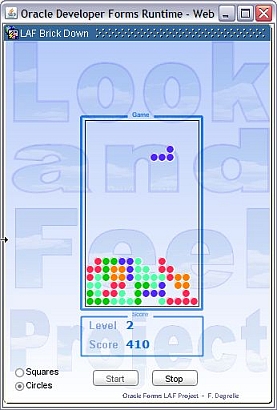
Have a good time :-)
Francois
Download the brickdown.fmb module there.
This year, my present will be the Forms Resizer tool free for you!
You can use, play, modify and deploy it as you need and as you want. There is no license at all attached to it.
But, I won't continue to update, maintain it in any way, so there will not be any new version, any support, and I won't respond to any question about it.
Purpose
Here is a Java Bean with a "breadcrumb" menu type behaviour.
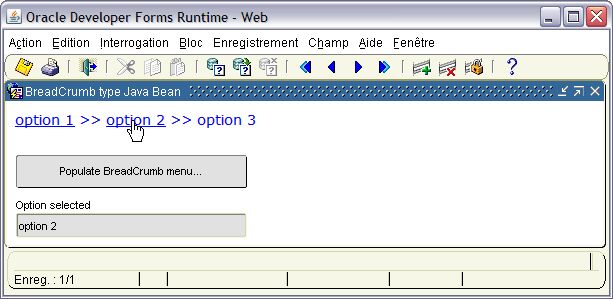
The Java source
BreadCrumb.java
The implementation class of the Java Bean
oracle.forms.fd.BreadCrumb
The methods you can call
Set_Custom_Property( 'CTRL.BREADCRUMB', 1, 'SET_BACKGROUND', '#FFFFFF' );
Set_Custom_Property( 'CTRL.BREADCRUMB', 1, 'SET_FONT', 'Verdana,bold,14' );
second argument can be plain, bold, italic or bolditalic
Set_Custom_Property( 'CTRL.BREADCRUMB', 1, 'SET_CONTENT', LC$Menu_Content );
declare
s varchar2(2000);
begin
s := '<style>a.val {color: red}</style>';
s := s || '<a class="val" href="module1.fmx">option 1</a>';
s := s || ' >> <a class="val" href="module2.fmx">option 2</a>';
s := s || ' >> option 3';
Set_Custom_Property('CTRL.BREADCRUMB', 1, 'SET_LOG', 'true');
Set_Custom_Property('CTRL.BREADCRUMB', 1, 'SET_BACKGROUND', '#FFFFFF');
Set_Custom_Property('CTRL.BREADCRUMB', 1, 'SET_FONT', 'Verdana,bold,15');
Set_Custom_Property('CTRL.BREADCRUMB', 1, 'SET_CONTENT', s);
end;
Set_Custom_Property('BLOCK.TEXT_ITEM', 1, 'SET_LOG', 'true');
The event raised back to Forms
While the end-user selects an option, the LINK_ACTIVATED event is raised, then the link name is transmitted via the LINK_NAME parameter:
When-Custom-Item-Event trigger:
DECLARE
eventName varchar2(30) := :system.custom_item_event;
eventValues ParamList;
eventValueType number;
p1 varchar2(256);
BEGIN
eventValues := get_parameter_list(:system.custom_item_event_parameters);
IF (eventName='LINK_ACTIVATED') THEN
get_parameter_attr(eventValues,'LINK_NAME',eventValueType, p1);
:CTRL.OPTION := p1;
new_form(p1);
END IF;
END;
The sample dialog
. Download the breadcrumb.zip file
. Unzip the breadcrumb.zip file
. Copy the breadcrumb.jar file in your /forms/java/ folder
. Add it to the archive and archive_jini tags of the /forms/server/formsweb.cfg file
e.g.: archive_jini=frmall_jinit.jar,breadcrumb.jar
archive=frmall.jar,breadcrumb.jar
. Open the breadcrumb.fmb module (Oracle Forms 10.1.2.0.2)
. Compile all and run the module
This is another version of the Handle Image Java Bean. Is is based on the 3rd Bean version, with the following new features:
1. SETTOOLTIP() method to attach a tooltip to the Image Item
2. New Drag and Drop feature that allows the end user to drop an image file directly to the Image component.
An event is sent back to Forms to tell that the end user has changed the image content:
DECLARE
eventName varchar2(30) := :system.custom_item_event;
eventValues ParamList;
eventValueType number;
p1 varchar2(256);
BEGIN
eventValues := get_parameter_list(:system.custom_item_event_parameters);
IF (eventName='IMAGE_DROPPED') THEN
get_parameter_attr(eventValues,'IMAGE_NAME',eventValueType, p1);
Message('Image dropped:' || p1,no_acknowledge);
END IF;
END;
Get the new handleimage4.zip file
Purpose
Here is a PJC that hide parts of a text item. It is usefull to hide the begin or the end (or any part actually) of a phone number or a credit card.
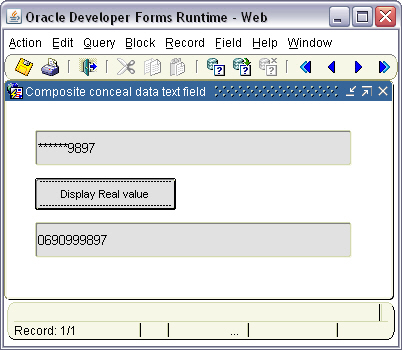
The implementation class of the PJC
oracle.forms.fd.ConcealTextField
The methods you can call
Set_Custom_Property( 'BL.TI', 1, 'SET_BOUNDS', '1,6' );
This method indicates what part of the text you want to obfusk. In this example, we want to obfusk the first six charaters.
Set_Custom_Property('BLOCK.TEXT_ITEM', 1, 'SET_LOG', 'true');
The sample dialog
. Download the concealtextfield.zip file
. Unzip the concealtextfield.zip.zip file
. Copy the concealtextfield.jar file in your /forms/java/ folder
. Add it to the archive and archive_jini tags of the /forms/server/formsweb.cfg file
e.g.: archive_jini=frmall_jinit.jar,concealtextfield.jar
archive=frmall.jar,concealtextfield.jar
. Open the ConcealTextField.fmb module (Oracle Forms 10.1.2)
. Compile all and run the module
Purpose
Here is a Java Bean from Gert Poel, to Drop an external file within the Forms applications.
The Java source
FileDrop.java FileDropBean.java
The implementation class of the Java Bean
oracle.forms.gp.FileDropBean
The event fired by the Java Bean
DROP
The full filemane is transmitted in the EVENT_MSG parameter.
DECLARE
l_eventName varchar2(30) := :system.custom_item_event;
l_eventValues ParamList;
l_eventValueType number;
l_event_msg VARCHAR2(255);
BEGIN
IF l_eventName = 'DROP'
THEN
l_eventValues := get_parameter_list(:system.custom_item_event_parameters);
get_parameter_attr(l_eventValues,'EVENT_MSG',l_eventValueType, l_event_msg);
IF :system.record_status <> 'NEW'
THEN
create_record;
END IF;
:ctrl.file_location := l_event_msg;
END IF;
END;
The sample dialog
. Download the filedrop.zip file
. Unzip the filedrop.zip file
. Copy the FileDrop.jar file in your /forms/java/ folder
. Add it to the archive and archive_jini tags of the /forms/server/formsweb.cfg file
. Open the FILEDROP.fmb module (Oracle Forms 10.1.2)
. Compile all and run the module
Purpose
Here is a Pluggable Java Component from Andreas Weiden, to have a "Card" item style within a single Text Item.

The Java source
The implementation class of the PJC (TextItem Item)
forms.CardTextfield
The PJC initialisation
Read the content of the PK_CARDITEM package from the CARDITEM.fmb sample dialog
The sample dialog
. Download the carditem.zip file
. Unzip the carditem.zip file
. Copy the carditem.jar file in your /forms/java/ folder
. Add it to the archive and archive_jini tags of the /forms/server/formsweb.cfg file
. Compile the PKG_READ_BLOB_IMAGE.sql script in your database schema
. Open the CARDITEM.fmb module (Oracle Forms 10.1.2.0.2)
. Compile all and run the module